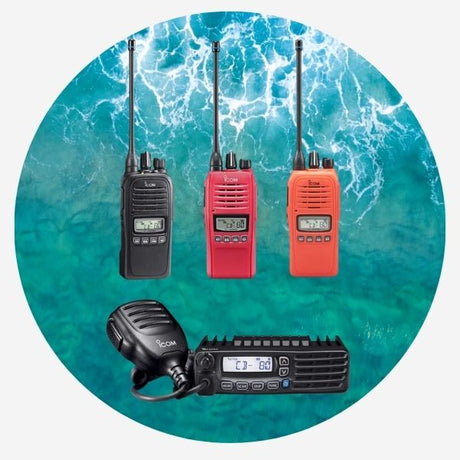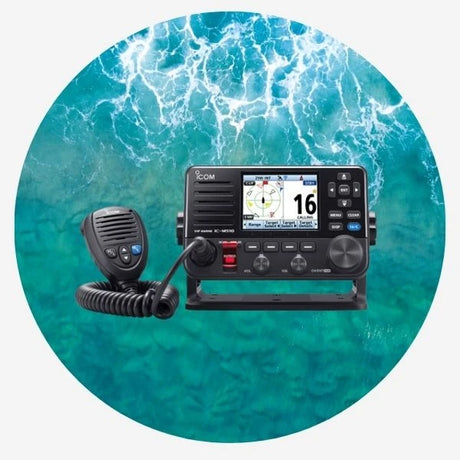VHF WIRELESS HANDSET HS40 000-14475-001
Delivery and Pickup
Delivery and Pickup
Shipping is from $15 per item. Unfortunately, most batteries and antennas cannot be posted, pick up option only.
Pick up 30 Hunter Street Broome WA 6725
The HS40 handset offers remote control of your fixed-mount RS40 or RS100 VHF radio.
Make calls, scroll through channels, and quickly initiate DSC distress functions from anywhere on board. With the HS40, you have the maximum transmission power and features of your fixed-mount VHF radio, with the convenience and portability of a handheld.
Key Features
- Wireless handset for the RS40 and RS100 VHF radios
- Handsets and RS40/RS100 work as an on-board intercom
- Inductive charging with the included cradle
- Up to 8 hours battery life
- 100-metre range from base station
- Fully waterproof (IPX7)
Communicate Anywhere On Board
With a range of up to 100 metres, the HS40 offers complete coverage aboard even the largest yachts. One or more HS40 handsets and the RS40/RS100 base station can also be used together as an on-board intercom system, enabling clear communication between crew members vessel-wide.
Designed for Real-World Conditions
The HS40 handset is rated IPX7 waterproof and uses an inductive charging system—meaning no exposed power connectors—for maximum protection from the elements. A full charge provides up to 8 hours of use, giving you total freedom to move around your yacht.
***Minimum product requirements*** Requires a Simrad RS40 or RS100 VHF radio. Each radio supports a maximum of 2 (RS40) or 4 (RS100) wireless handsets.
Technical Installation Tips - Pairing a handset
Before a wireless handset can be used with the radio, it must be paired with the radio. The pairing process only needs to be performed once per handset (max 2 handsets can be paired to RS40, max 4 for RS100):
- 1. Ensure the handset, that you want to pair to the radio, is charged and turned OFF.
- Note: If you have another handset that is already paired to the radio, ensure it remains off during this procedure.
- Note: HS40 operates on WIFI frequencies. To ensure optimum performance during pairing, turn off nearby WIFI devices before starting the pairing operation. After pairing it will be able to operate with nearby WIFI devices on.
- 2. On the base station radio’s MAIN menu, select WIRELESS HANDSET.
- 3. Select PAIR A HANDSET. Select YES.
- 4. Turn ON the handset that you want to pair to the radio. The handsetdisplay will show SEARCHING...
- 5. Press and hold SCAN button on the handset until HANDSET IS PAIRING appears.
- 6. Each paired handset will be identified by either HS1 or HS2 textabove the channel number.
- Note: This pairing process may take a few minutes to complete.
- Repeat steps 2-5 to pair the second handset.
Payment & Security
Payment methods
Your payment information is processed securely. We do not store credit card details nor have access to your credit card information.